RingGo Phone Parking Payments
What is RingGo?
RingGo is a quick, easy to use mobile phone service, which lets you pay for your parking with a credit or debit card, rather than using cash at a machine. When you park your car in an area featuring the RingGo service, you simply contact RingGo by iPhone or Android app, calling, SMS or on-line, and pay for your parking by phone.
With RingGo:
- You no longer need to carry change
- You don’t have to visit a parking machine and
- You don’t need to walk back with a parking ticket – Civil Enforcement Officers check which vehicles are parked with RingGo via their handheld units.
How do I register with RingGo?
You can pre-register with RingGo either on the internet at www.myRingGo.co.uk/register or by using the RingGo apps for iPhone and Android handsets (downloadable either through your handset or from the Apple store or Android marketplace).
If you pre-register for the service you will be asked to provide:
- The number plate, colour and make of your vehicle
- Your payment card details
Alternatively you can register at the same time you want to park, either by using the RingGo apps or by calling the RingGo number which is 01264 844844.
Paying to park with RingGo - Information
Once registered, RingGo recognises your mobile phone number and retrieves information you have previously given. This means that when you pay you only have to provide:
- The location code where you are parked. Each area offering RingGo has its own individual location number (click for details of locations in your area). Local signs provide this information.
- The length of time you want to park, and
- Your payment card 3 digit security code.
Parking with RingGo – Ways to pay
There are several ways to pay to park with RingGo:
- By iPhone or Android app
- By calling the phone service
- By text message
- Through the internet (either via a mobile or pc)
- Details on each are provided below.
iPhone users
iPhone users can download a RingGo iPhone application (free of charge), through their handset from the Apple iTunes store. The app allows you to register for the service, locates your nearest RingGo zone, lets you manage your account and allows you to pay to park directly through the app.
Android phone users
RingGo offers a similar application for Android users, with all the same functionality as the iPhone app (register, locate zone, manage account, pay for and extend parking). Download this for free at the Android market (search for RingGo)
Automated phone service
To use the automated phone service, you simply call the telephone number on the signs when you want to park. RingGo will remember you (by recognising your mobile phone number) and ask you to:
- Confirm the vehicle you want to park
- Confirm the location where you want to park
- Say how long you want to stay, and
- Provide the security code from your credit card
Text to park
You can use the quick and easy RingGo “text to park” option instead. So for instance, sending a message with ‘RingGo 3444 2h 867’ to 81025 will park your nominated vehicle for 2 hours in the Alma Road car park, Romsey.
For details on how to set up the service for your particular location please see the myRingGo website – www.myRingGo.co.uk/texttopark.
Internet options
If you have a phone with mobile internet access, you can use the myRingGo site to pay for your parking. Simply login at www.myRingGo.co.uk/park and complete the details. Alternatively you can use the same link from a standard pc or other internet connected device.
For more information on all of these options, please see www.myRingGo.co.uk.
How much does RingGo cost?
There is no charge for registering with RingGo and no charge for downloading or using the RingGo iPhone and Android applications.
When you park your vehicle with RingGo, you generally pay a 20p convenience charge on top of the normal parking tariff charges which apply. This parking charge will be shown on your monthly credit/debit card statement.
If you call RingGo, the number used is a geographic one, so you are charged the standard rate agreed with your mobile phone operator. Such calls are often included free within mobile phone packages, so if you receive a free “bundle of minutes”, your call will usually be included within this.
If you use the RingGo “text to park” option, you will pay for the text message at your agreed operator rate. You will also pay a 10p charge for the summary text message (which you automatically receive), providing confirmation of your parking session details.
The optional parking session confirmation messages and reminder texts (alerting you when your session is about to run out), cost 10p per message.
Benefits of RingGo - extending your parking session
Unlike normal parking sessions, you can remotely top up your parking fee when you use RingGo. If you want to extend your stay, simply contact RingGo again and the service will ask you:
- How long you want to extend
- What your card security code is
The RingGo system automatically recognises that you have a parking session currently operating.
Can I get a VAT receipt?
If you need a VAT receipt for your RingGo parking session, you can view and print it online by logging in at www.myRingGo.co.uk. If you provide us with your e-mail address, you can opt to receive a receipt automatically every time you park. Just login and add your email address into the Settings menu.
Location numbers
Please visit www.myRingGo.co.uk/whereitworks to see all the location numbers in your area and across the UK.
More information on RingGo
For general information about RingGo please visit www.myRingGo.co.uk. If you have a specific question about how RingGo operates, please see www.myRingGo.co.uk/help which contains a lot of common queries.
Cobalt Telephone Technologies is a British-based company that has developed the RingGo service. We have been operating since 1997 and have been developing and managing innovative automated telephone and web-based solutions since this time. For more information please visit www.ctt.co.uk.